
If you were recently added as an admin on your workplace’s Small Improvements account, have no fear! Small Improvements is designed to be easy to learn and use, and this guide is here to introduce you to the basics.
If your organization is new to Small Improvements and you’re looking for help setting up a brand new account, check out this guide.
Navigating
As an admin, you have the ability to set up and manage various performance and feedback processes at your organization. We also expect you’ll sometimes participate in these processes yourself, especially if you’re a manager with a team that reports to you.
To keep it easy to switch between managing Small Improvements and using it yourself, our navigation includes a toggle for admin and employee views.
What do employees see?
Non-admin employees see a simplified navigation with fewer buttons and no toggle. If features are disabled, they won’t be visible to non-admins.
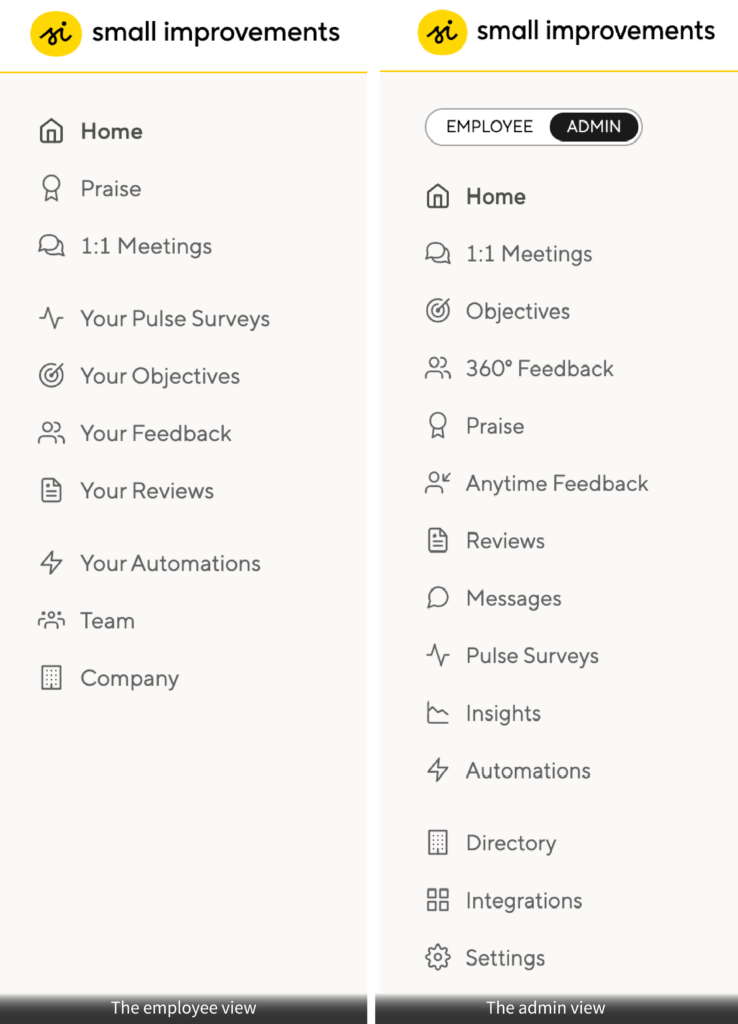
Feature management
In Small Improvements, there is an overview to manage each feature. If you want to set up a Performance Review for your employees or manage one that’s already in progress, you can do so from Admin > Performance Reviews. If you want to see your organization’s 1:1 activity or edit meeting templates, it’s Admin > 1:1. Meetings.
Creating and managing cycles
Some processes in Small Improvements are managed by cycles. A cycle determines the process’s settings, timeline, and participants.
Objectives, Performance Reviews, and 360s all require an open cycle for employees to participate. If a cycle isn’t in process, users won’t be able to take any action.
If you’re coming into an account where another admin created past cycles, you can use our copy functionality to reuse the settings from a previous cycle.
User Management
There are several ways to manage employees in Small Improvements. Most teams manage their users through regular data imports or integration. If you need more information on managing your user base, see this article. We’ll also mention integrations again in just a bit.
General administration
As an admin, there are also some broader account management settings that you should be aware of:
User Permissions
There are 3 types of administrators for your account:
- HR Admins
- HR Assistants
- Tech Admins
Please see this page for a full description of each permission level and a walk-through on changing permissions.
Customization
Small Improvements gives you control over the vocabulary in your account. If your organization uses the term ‘Check-ins’ instead of ‘Reviews,’ another admin may have updated your account to reflect that.
Admins can also customize their emails’ wording and disable emails they don’t feel are necessary.
Here are the full walkthroughs:
Time and date settings
On the Date and Time page, you can set your account’s time zone, the time and date format, and the default end of the business day.
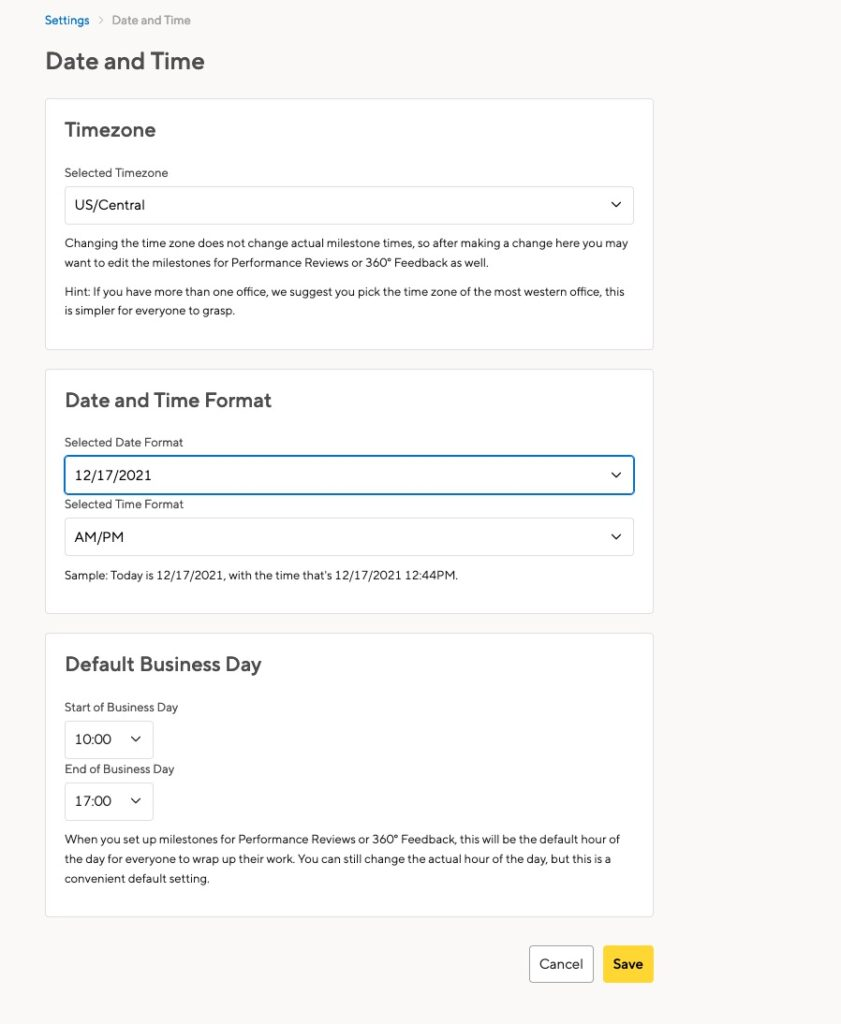
Keep in mind that these will be the settings for the whole account. At this time, all users use the date and time settings selected by their account admins.
Integrations
Small Improvements integrates with several apps you may already be using. You can integrate your Google or Outlook calendar with our 1:1 Meetings. This lets your employees sync their calendars to create meetings inside Small Improvements automatically.
If you’re using Slack, you can connect to send notifications from Small Improvements. Employees will get notifications about reviews, objectives, and feedback. You can also display Praise in your Slack account.
You can manage your employees in Small Improvements if you use an HRIS. We have integrations with BambooHR, Personio, Google Workspace, and Namely.
If you’d like to use your own sign-on instead of a Small Improvements username and password, you can set that up. We support SAML SSO and Google SSO.
License and payment
If you need to update your billing information or want an overview of your current Small Improvements subscriptions, you can do this in your account settings. For information on changing your subscription or adding more users, check out this guide:
Updating your annual subscription
Still need help?
Take a look at our Help Center or reach out to us at support@small-improvements.com